Resources
If you have any suggestions of materials or resources to help people expanding their understanding of equality, diversity, and inclusion related issues, please get in touch with the EDIG Team.
Tips for social media accessibility
- Text content: When writing social media content, there are several steps you can take to make your content more accessible.
- Text should be kept simple and clear, and try to avoid using abbreviations.
- Try to avoid the overuse of emojis in posts. Screen-reading software will read out an emoji as a text description, which can take a lot of time if several emojis are used together. For example, if using the smiling face emoji, the text description that may be read out is “smiling face”.
- If using hashtags, capitalize each letter (use camel case), as some screen-reading software will read out a hashtag as an incoherent word if there are no capital letters.
- If using hyperlinks, ensure they are clear, and meaningful, and not just written as here.
- Alt (alternative) text for images: Alt text is a written description that appears in the place of an image. Screen-reading tools will read this text out to help people with visual impairments engage with images. Alt text helps images to be more accessible, which helps to prevent the inadvertent exclusion of people with visual impairments. Alt text descriptions are readily available to use on most social media platforms.
For a more comprehensive explanation, and advice on how to use alt text on your images, check out the following resources: - University of South Carolina’s guide to using alt text on specific social media platforms, including do’s and don’t for posting, available at: https://www.sc.edu/about/offices_and_divisions/digital-accessibility/guides_tutorials/alternative_text/social-media-alt-text/index.php.
- University of Minnesota’s general guide to using alternative text, available at: https://accessibility.umn.edu/what-you-can-do/start-7-core-skills/alternative-text.
- Chiarella D, Yarbrough J, Jackson CAL (2020), Using alt text to make science Twitter more accessible for people with visual impairments, Nature Communications, Vol: 11, available at: https://www.nature.com/articles/s41467-020-19640-w.
Additionally, uploading images in png format, instead of as a jpeg, prevents the image from becoming low resolution when zoomed in on.
- Closed captions and transcriptions for multimedia: Closed captions provide a text version of the audio included within multimedia (e.g. videos), and they can easily be applied through several platforms (e.g. YouTube, Office 365 Stream). Closed captions allow video content to be more accessible to people with hearing impairments or people who are not fluent in the language being spoken. Providing a text transcript to go alongside closed captions can also help make your multimedia content more accessible.
Including audio descriptions (verbal descriptions of the visible content in multimedia) will also help make it more accessible to people with visual impairments.
To learn more about how to make communication more accessible, here are some blogs discussing these topics. - Blog by Linda Corcoran, with advice on science communication accessibility, available at: https://www.boldedscience.com/blog/is-your-science-communication-accessible.
- Blog by Stephanie Zhims focusing on using closed captions for lecture videos, available at: https://stephaniezihms.wordpress.com/2020/09/22/how-i-recording-accessible-videos-for-teaching/.
- General resources for virtual accessibility:
- Trinity College Dublin (TCD) has an extensive resources section that covers most virtual platforms, some of which are highlighted below.
- Advice on accessible web design, available at: https://www.tcd.ie/disability/teaching-info/TIC/materials/Web-content.php.
- Inclusive learning guidelines, available at: https://www.tcd.ie/disability/teaching-info/TIC.php.
- Information around disability awareness and how you can support students, available at: https://www.tcd.ie/disability/teaching-info/awareness-info/.
- If you would like to learn more about disability, and learn more about underrepresentation of disability in STEM, this website has extensive information and several stories of scientists' experiences, available at: https://www.chronically-invisible.com/about.